
Back in the day we took pictures with a camera, then sent the film off and waited for a week to see the results. We took fewer photos and tried to get quality shots each time. If we were lucky, we would end up with a few good pictures per roll, and put them in an album or scrapbook.
Flash forward to the present. Now I am constantly taking pictures and as of this post have 27,460 photos and 464 videos on my iPhone. Yikes! How did this happen? I knew something had to be done! My photos, like my email inbox, were out of control.
First, I went to my iPhone settings and made sure I had turned on auto upload to iCloud so I could browse, search, share, or delete from all my devices at once. I decided to purchase extra storage for a small fee. Then, I turned on optimize iPhone storage so the thumbnails were on my phone and the originals were in the cloud.

I also checked that my phone had access to camera and photo locations (while in use) so I could sort by place.

Finally, the real work began. I spent hours forcing myself to look at each photo and video to decide if I really needed to keep them. If yes, into a labeled album they went. If no, they got deleted. I created new albums and labeled them by year and location or event. I also used the duplicates tool to merge if I had more than one of the same photo.
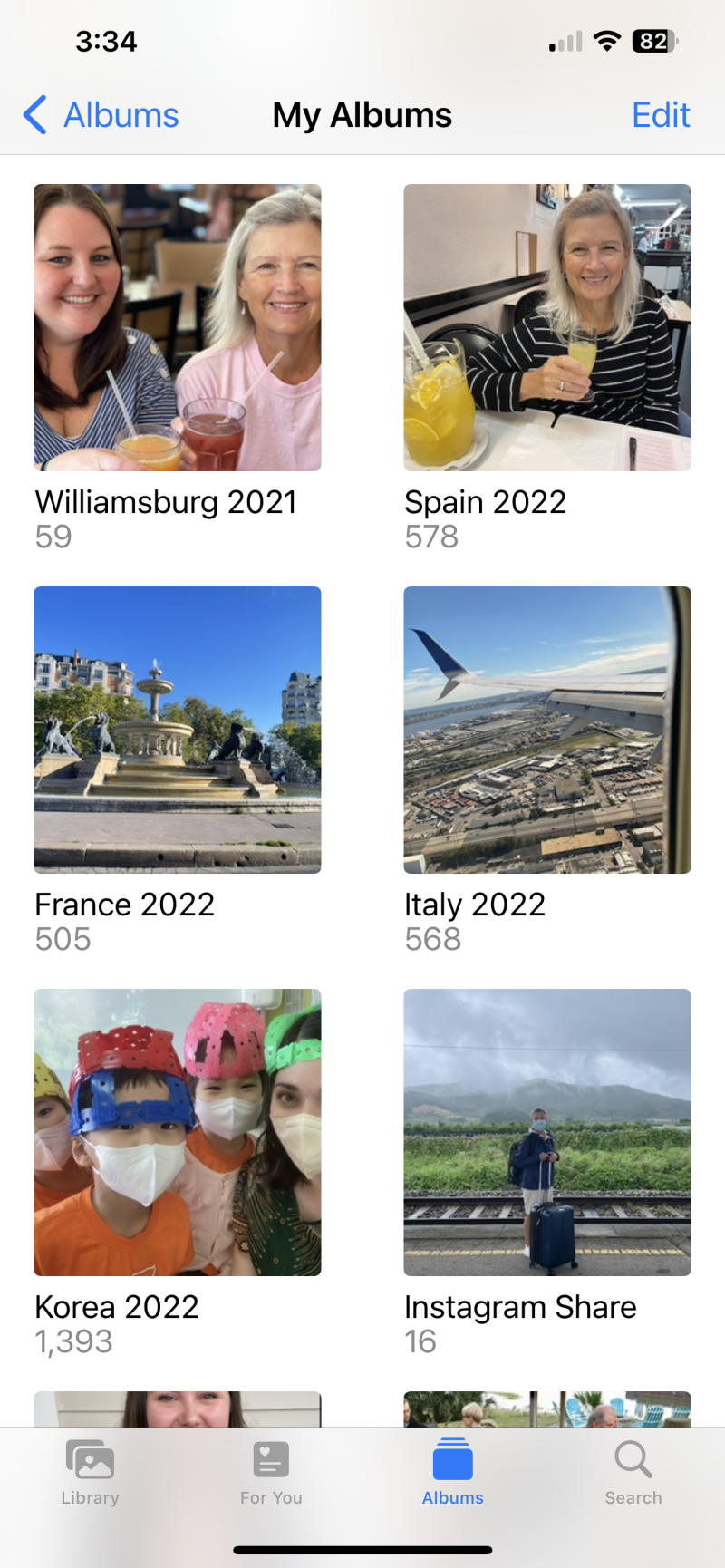
Lesson learned: keep your photos cleaned up! Put dates on the calendar to go through and delete unwanted photos or videos. Organize what you keep to make pictures easier to find or share. Oh, yes. I feel better already!
One more tip! My daughter gifted me a digital photo frame that we can all send pictures to via an app. It is similar to the one shown below, which was on sale as of this posting. I love it!

